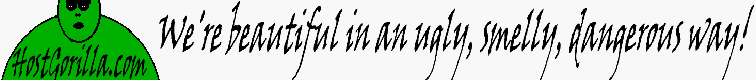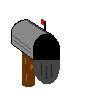|
|
|
You may ask, why HTML, anyway?? Because pages built using HTML load into the browser the fastest, and every browser, no matter how old, understands it. If you want to get your site on your friends' cellphones, you better use HTML. And also this: it's the easiest. If someone tries to teach it to you in engineerese, it can be stupifyingly difficult, but that's why HoGo is here, to make it easy. Here we go! Wouldn't it seem funny to you if I said, "ok, now I'm going to talk loud. HEY CAN YOU HEAR ME? Now I'm going to stop talking loud." "Now I'm going to start talking about something else." "Now I'm going to whisper. canyouhearmenow? Now I'm going to stop whispering"? OK, that's wierd, but that ridiculous example will fix in your mind how HTML works. if you imagine you're writing a script for a play, you know you have to picture each scene and lay out every detail, giving clear instructions. Maybe talking loud would be writing in BIG letters, changing the subject would mean a new paragraph, and whispering would be a small font. It's a lot the same in HTML coding. You use the characters: < and > to let the browser know you're going to CHANGE SOMETHING. Anything the browser finds within these brackets it will consider an instruction, and it will execute that instruction. What is between the brackets will not show up on the finished internet page-only the browser sees it. The letter p (within the brackets, of course) gives the browser the instruction to start a new paragraph, or /p to end it. Because we have chosen HTML to give instructions to the browser, the first thing we have to do is TELL IT we're using HTML, we simply put html inside our "instruction brackets" and there you have it! (Don't forget, at the end of your page, to instruct the GUI to stop using HTML by placing /html within the brackets.) So, getting back to our example,
Hey, can you hear me?Can you hear me now?The HTML code is:<html> <p> <h1>Hey, can you hear me?</h1></p> <p><h5>Can you hear me now?</h5></p> </html>
Here's a translation of what we said to the browser: If you're thinking, "Sheesh, do I have to tell this browser EVerything??" The answer is "yes!" Actually, that is not quite true, the GUI (engineerese for browser, or Graphical User Interface-pronounced, "gooey") does a lot of neat tricks, not the least of which is arrange the width of the type on the page to accommodate the monitor size (or window size, if you've Minimized the window. Make the window narrower and see what happens to the line width.) But, as a rule, the more instructions you give the browser, the fewer problems your visitors will have with your page. It is important, though to give the browser CLEAR instructions: because with all computers, "garbage in, garbage out". One last snippet of code before we let you go play: You can talk to yourself on your webpage, and nobody will see it except a person reading your coding. You can leave reminders for yourself, notes about the coding for another writer, or just create a division. Place an exclamation point just inside the opening bracket, and the browser will ignore everything until it comes to the closing bracket. So, if you coded in the remark: <!I'm going to loaf and play Freecell now.>, it wouldn't show up on your webpage, but it would crack up anybody reading your code. (which you can do by clicking [in IE] View, then, in the pull-down menu, Source. Or [in Netscape] click View, then, in the pulldown, Page Source. It can be very educational to check the source and see how a page works.) This may not seem like a lot of information, but you will find that it has prepared you to more easily understand some of the instructional sites on the web. Many of us have worked a long time before we understood what you're getting on this simple page. A parting bit of advice: If you understand this page, and get on an instructional site that has you totally lost, immediately find another site. There are some sites out there that want to do your webpage design, so they try to make webdesign seem as difficult as they can, hoping you'll believe you need them. Hit the silk! There are a lot of excellent instructional sites, many of which we have links (at Club HoGo) to. Trust us when we say you'll take right to it now that you've "got" this page. Here is a relatively unknown site we've found. We think it is the best beginners' HTML site on the web. If you want your web page up today, check it out, then come back here to see how easy it is to upload your page to the internet in 1 click using our Instant Webmaster Interface. You don't need to learn FTP!
Good luck! |